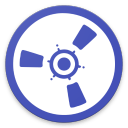Playapod
《Playapod》一款可根据使用习惯和时间安排来个性化定制的软件,全新的清新界面,只需点击开关,编辑模式,没有更多操作,更省内存,更强性能,兼容更多机型。感兴趣的朋友往下看吧~软件介绍Playapod 2在这里,并具有您所要求的许多强大功能,例如“正在播放媒《Playapod》一款可根据使用习惯和时间安排来个性化定制的软件,全新的清新界面,只需点击开关,编辑模式,没有更多操作,更省内存,更强性能,兼容更多机型。感兴趣的朋友往下看吧~
软件介绍
Playapod 2在这里,并具有您所要求的许多强大功能,例如“正在播放媒体栏”,“带有文本到语音转换的新闻和博客订阅”,“视频播放”,“自定义组”等等。 Playapod是收听您喜欢的播客的最佳方式,并具有跨平台设备同步,情节追踪到第二秒,离线收听,快速性能,无广告等功能!
Playapod 2功能:
•正在播放媒体栏
通过点击屏幕底部的媒体栏,快速访问当前正在播放的内容。它始终处于打开状态,可以快速访问播放/暂停。点击该条以显示完整的媒体播放器视图。
•新闻与博客
添加将使用文字转语音播放的新闻和博客供稿。基于文本的提要变成带有进度条历史记录,当前位置和书签的播客。非常独特的功能!
• 视频回放
现在支持全屏视频播放!点击视频以切换全屏模式。
•内容详细信息
媒体项目的滚动列表除了显示名称,标记,日期,大小和持续时间以外,还显示描述。可以在全局设置或每个订阅中配置描述长度。
•建议
选择一个订阅以获取其他类似节目的个人推荐。
•自定义组和过滤器
通过订阅(收藏夹,类别),媒体标志(新建,已收听,下载,已书签,收藏),媒体类型(音频,视频,文本)和顺序(升序,降序)过滤内容。将过滤器保存到组中以便更快地访问。
•外部媒体文件
添加媒体文件(例如音频,视频和文本文件)以进行播放。
•订阅任何内容
Playapod添加了更多供稿格式,以包括包含音频,视频和文本的RSS 1.0(RDF)/ RSS 2.0 / Atom供稿。
•高性能
完全重新设计了订阅刷新,以提高性能,同时删除重复的内容。
Playapod核心功能:
•跨平台同步
在多个设备之间和所有平台之间同步所有播客订阅和剧集进度!只需使用您喜欢的社交网络或电子邮件登录即可。
•精密进度条
进度栏将准确显示您已收听到第二秒的情节部分。您将永远不会忘记离开的地方或跳过的地方!
•书签
为任何情节中您喜欢的部分添加书签,以便您快速返回并再次收听。书签是按时间编码的,并且在所有设备上进行云同步。
•播放清单
创建一个播客情节的自定义播放列表,以全天播放。拖放重新排序使组织收藏夹变得容易。
• 睡眠定时器
晚上使用睡眠定时器聆听声音,该定时器会逐渐使音频淡出以保持静音,从而减少唤醒的机会。
•整合
Android Auto,Google Cast,Android Widget和Bluetooth。使用通知屏幕和远程媒体控件切换媒体播放并快速向前/向后跳过。
•离线收听
下载整个播客,无需网络连接或蜂窝数据费用即可随时随地收听。
•免费广告
免费下载,无广告!没有庞大的第三方广告网络会缩短电池寿命,降低性能并消耗网络带宽。
• 推送通知
获取新的剧集通知,以便您始终关注自己喜欢的节目。
•导入播客
快速批量导入带有OPML文件(概述处理器标记语言XML文件)的播客列表。
•高级配置
许多设置来自定义和调整Playapod应用程序的行为。
• 客户支持
我们的开发人员会听听您的反馈,并迅速解决所有报告的问题。从设置屏幕向我们的团队发送电子邮件,或通过Facebook或Twitter与我们联系。
Playapod博客:
https://blog.playapod.com
脸书:
https://www.facebook.com/playapod/
推特:
https://twitter.com/playapod
YouTube:
https://youtu.be/ywVOy88B8Bk
网站:
https://playapod.com/
Playapod 2 is here and has tons of great features you have been requesting such as the Now Playing Media Bar, News & Blog Subscriptions w/ Text-To-Speech, Video Playback, Custom Groups, and much more. Playapod is the best way to listen to your favorite podcasts and features cross-platform device syncing, episode tracking down to the second, offline listening, fast performance, no ads, and more!
Playapod 2 Features:
• Now Playing Media Bar
Quickly access whatever is currently playing by tapping on the media bar at the bottom of the screen. It’s always on with quick access to play/pause. Tap the bar to bring up the full media player view.
• News & Blogs
Add news and blog feeds which will be played using text-to-speech. Text based feeds get turned into podcasts with progress bar history, current position, and bookmarking. Very unique feature!
• Video Playback
Full-screen video playback is now supported! Tap on the video to toggle full-screen mode.
• Content Details
Scrolling list of media items displays the description in addition to name, flags, date, size, and duration. Length of description can be configured in settings globally or per subscription.
• Recommendations
Pick a subscription to get back personal recommendations of other shows that are similar.
• Custom Groups & Filters
Filter content by Subscription (Favorites, Category), Media Flags (New, Listened, Downloaded, Bookmarked, Favorited), Media Type (Audio, Video, Text), and Order (Ascending, Descending). Save filters into Groups for quicker access.
• External Media Files
Add media files such as audio, video, and text files for playback.
• Subscribe to Anything
Playapod adds more feed formats to include RSS 1.0 (RDF) / RSS 2.0 / Atom Feeds that contain audio, video, and text.
• High Performance
Completely redesigned the refreshing of subscriptions for faster performance while removing duplicate content.
Playapod Core Features:
• Cross Platform Syncing
Sync all your podcast subscriptions and episode progress between multiple devices and across all platforms! Just sign-in with your favorite social network or with e-mail.
• Precision Progress Bar
Progress bar displays exactly the portions of episodes that you have listened down to the second. You'll never forget where you left off or what you skipped over!
• Bookmarking
Bookmark your favorite parts of any episode so you can quickly go back and listen again. Bookmarks are time-coded and cloud synced across all your devices.
• Playlist
Create a custom playlist of podcast episodes for all-day playback. Drag and drop reordering makes it easy to organize your favorites.
• Sleep Timer
Listen at night with the sleep timer that slowly fades the audio out to silence which reducing the chances of waking up.
• Integrations
Android Auto, Google Cast, Android Widget, & Bluetooth. Toggle media playback and skip forward/backward quickly using notification screen and remote media controls.
• Listen Offline
Download entire podcasts and listen on the go without a network connection or cellular data charges.
• Free & No Ads
Free download with no advertising! There are no bulky 3rd party ad networks that are known to kill battery life, slow performance, and consume network bandwidth.
• Push Notifications
Get new episode notifications so you stay on top of your favorite shows.
• Import Podcasts
Quickly bulk import a list of podcasts with OPML files (Outline Processor Markup Language XML Files).
• Advanced Configuration
Lots of settings to customize and tweak the behavior of the Playapod app.
• Customer Support
Our developers listen to your feedback and quickly fix all reported issues. E-mail our team from the settings screen or contact us on Facebook or Twitter.
Playapod Blog:
https://blog.playapod.com
Facebook:
https://www.facebook.com/playapod/
Twitter:
https://twitter.com/playapod
YouTube:
https://youtu.be/ywVOy88B8Bk
Website:
https://playapod.com/

外国豆瓣
强大的功能,新颖的亮点,
使用起来非常简单,不用非常复杂的操作,小白用户也能轻松上手
节省手机电量
占用更少的系统资源用,有更好的兼容性
适合各种手机型号和机型。
以上就是趣历史手游小编为大家带来的《Playapod》的相关介绍,希望各位用户喜欢。
| 同类型app下载 | |||

|

|

|

|
| 琼海发布客户端 | 一点关注都市时报 | 精彩侨乡 | 知东营 |